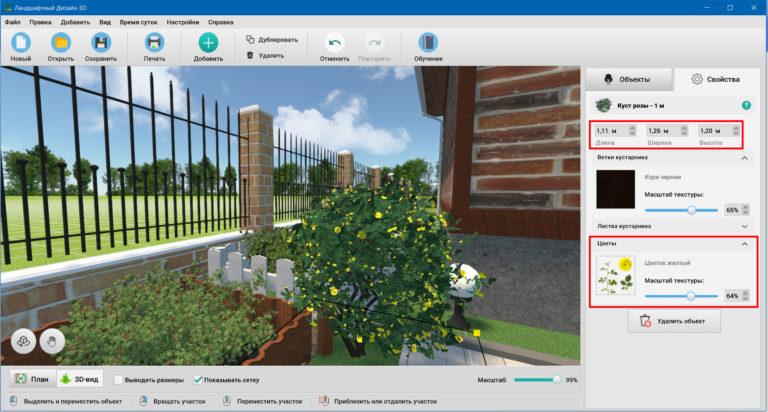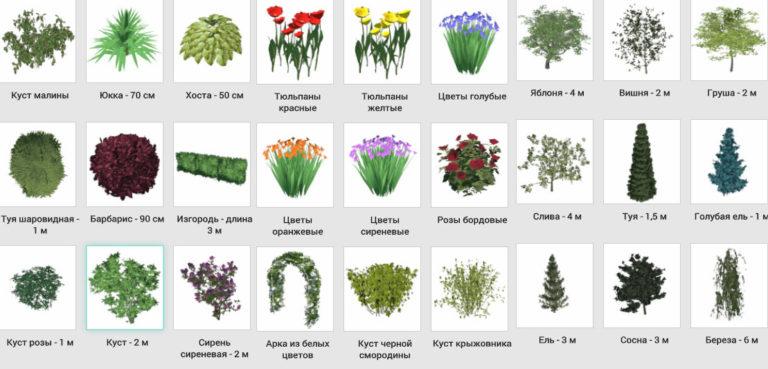Landscape design companies charge money for everything – the general plan of the site, dendroplan, 3D visualization and so on. People pay, because there is an opinion that drawings and 3D-modeling – it is long and difficult. And to draw a house with paths and a garden, you need to be a designer and understand AutoCAD.
We decided to check whether a simple plot planner can cope with the same task, whether it has enough functionality to create a realistic project. For the review we chose the program Landscape Design 3D, because it is designed for the computer, does not look too complicated and is cheaper than the others.
Article content
What LD 3D and video games have in common
After we drew the plot and began to go through the objects from the catalog, there was a feeling that you are in a video game. The program can be compared to simulation toys, where you need to choose the terrain, arrange houses, trees and so on.

In Landscape Design 3D everything works just as simply – the site is drawn, buildings, plants and decor are selected. All objects are ready and stored in the catalog, drawing from scratch windows and doors is not necessary. You just click on the object you like and drag it to the desired location. At the end you can start the walk mode and walk through the created “world” in 3D – houses, flowers and garden furniture will be three-dimensional, will cast shadows. Everything is just like in life.
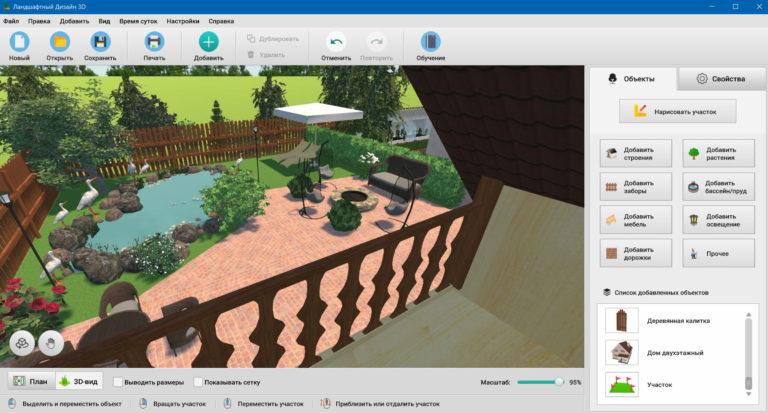
Due to the fact that the menu is simple and the control looks playful, the program is suitable for all ages. For those who want to quickly learn all the functions, there are video tutorials on the planner’s website. Additional questions can be sent to tech support by mail. The program is Russian, so communication is conducted in Russian.
How the catalog is organized
Items in the catalog are divided into categories:
- buildings – residential and household;
- plants – fruit, berry, ornamental;
- fences – profiled, wooden, etc;
- ponds of different shapes and designs;
- furniture for recreation and dining area;
- lighting – tall lanterns and small poles;
- paths with variable type of pavement;
- other – decor, sports facilities, transportation, etc.
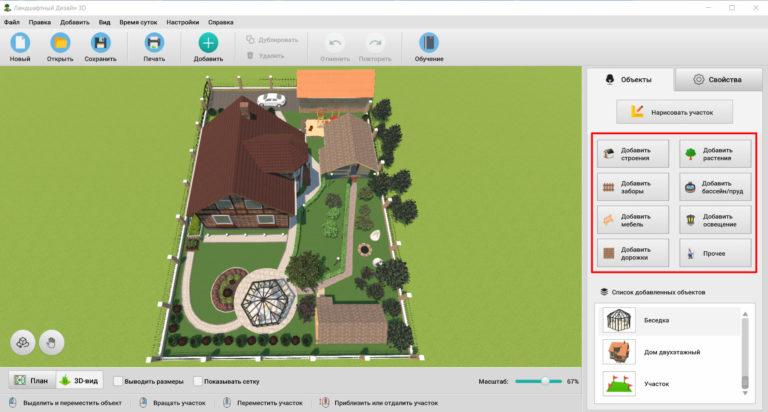
In total, there are more than 200 3D objects in the program’s collection, but you can diversify them even more. Finishes and colors can be adjusted through “Properties”. Thus, you can change the material of facades, “pour” sand instead of a stone path, “repaint” the supports of pergolas and so on. It is the same with colors.
Let’s say you need bushes with small yellow roses, but in the catalog only burgundy and white. The plant should be dragged into the project and through the settings set a new texture and color of petals. After that, the shrub can be enlarged or reduced, made more elongated or, on the contrary, arrange spreading branches.
It is noticeable that trees, berries and flowers were selected for the conditions of the Russian climate. Taken the most unpretentious plants that can grow even in the Far North. Therefore, it is not only in the middle belt or in the village of the Krasnodar Territory, it is possible to lay out a garden. The same lilacs, apple trees, gooseberries and currants are grown in Murmansk and even in Chukotka.
What zones can be organized
Residential. The catalog found different types of houses: one- and two-story, brick and wooden, with balconies and without. There are simple buildings made of logs, and chic villas in avant-garde style or classic manor. The decor of the house and the materials of the rest of the details vary, but you have to look in which direction the texture is. If the building is finished with putty, the plank trim will only stand up vertically.
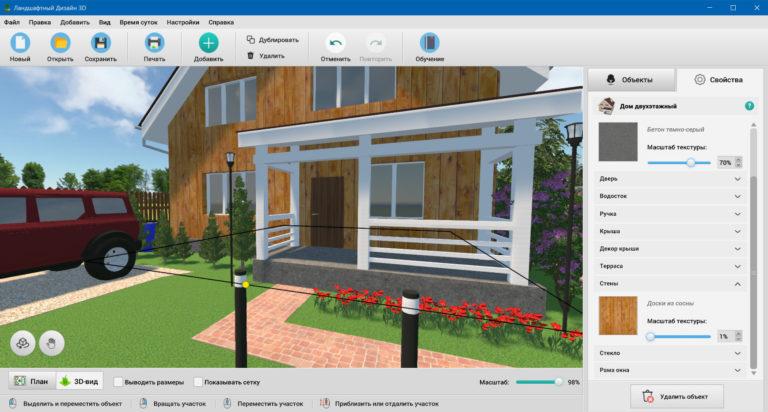
It is more convenient to place any buildings in 2D. They can be rotated around the axis and dragged, but the position of the plot itself relative to the sides of the world does not change. The scheme is always standard in the “Plan” mode – north on top, east on the right, south on the bottom, west on the left. This can be seen if you change the time of day in the program to “Morning”.
Knowing the sides of the world, it is more convenient to set the correct position of the house. Traditionally, the front door is facing south or southeast, so the wind blows less into the room and the frost from the street gets in.
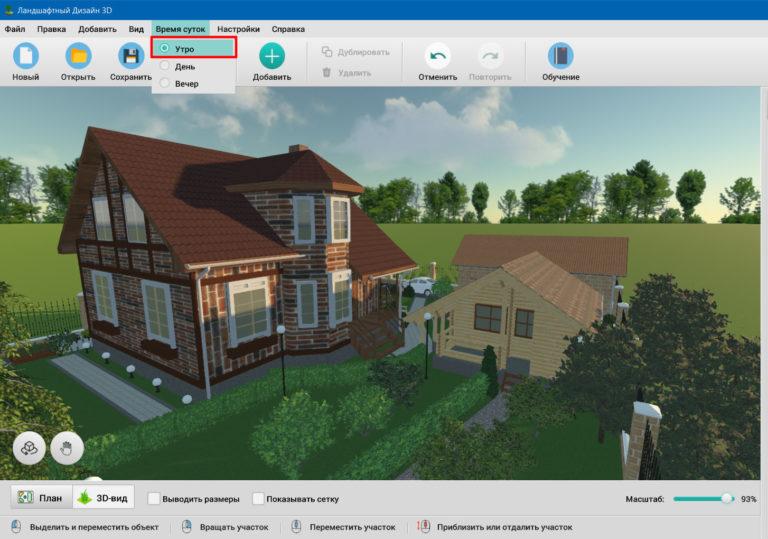
The living area can be located anywhere on the plot, but the rules of sanitary and fire safety must be observed. In the program it can be tracked in the following way:
- go to “Plan” mode;
- check the “Show grid” box;
- check the regulations.
It is assumed that each cell has a length and width of 1 meter. So you can calculate the distances to the fence, septic tank, neighbor’s house.
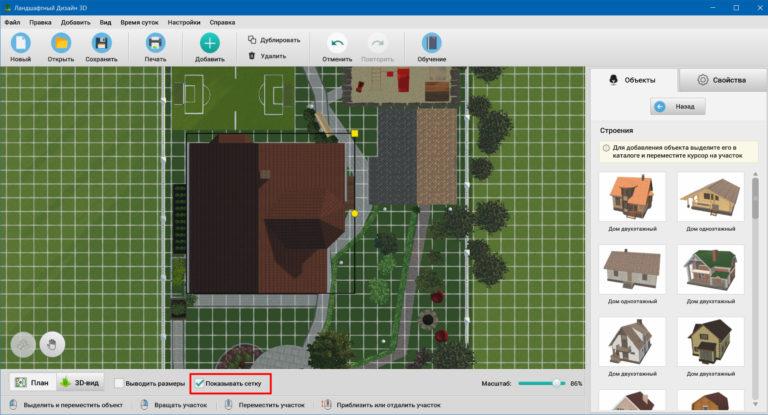
Recreation area. Here place a patio with a dining group and a barbecue, install a pool with lounge chairs or break up a pond to relax by the water. Landscape Design 3D has the right objects for you.
For family parties and gatherings with friends, you can build open pergolas on vertical supports, covered patios with panoramic windows or half houses with flat roofs. You can also set up a fire pit and chairs right outdoors, but if the region is rainy, it is best to choose plastic or wicker furniture. It is lightweight, so it can be quickly removed from the street.
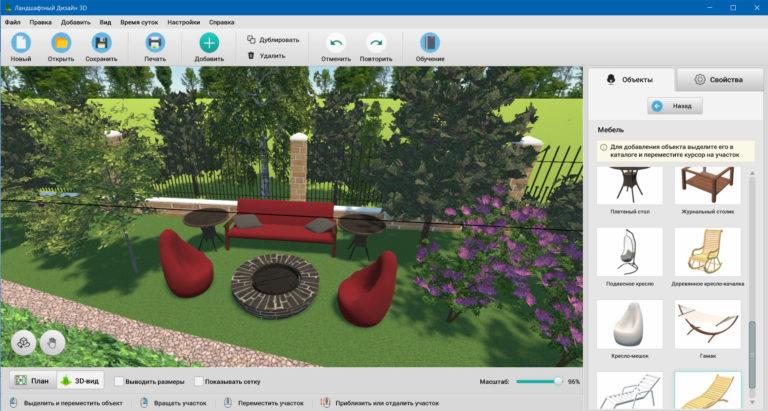
Vrt in zelenjavni vrt. Usually the vegetable garden is placed in the backyard, so that the view of gartered cucumbers and rows of potatoes do not spoil the overall aesthetics. To do this, on the drawing choose a distant plot and hide it behind berry bushes or a partition. To make the beds and greenhouses stand symmetrically, they can be leveled with a grid.
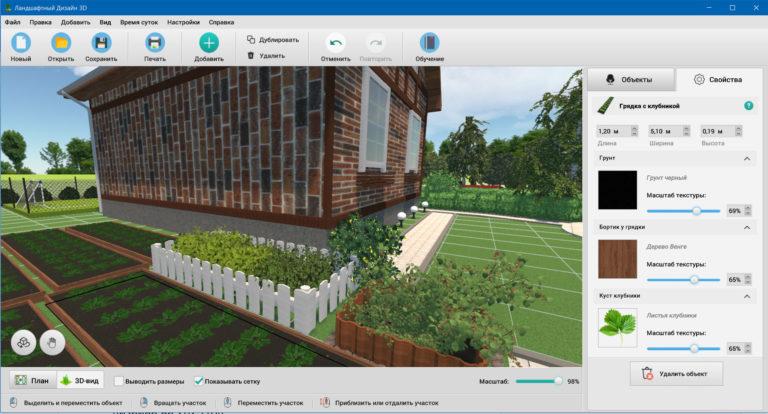
The soil varies among themselves in color and fraction, they can be filled with any sites from the catalog. If you need a bed with framing, you can choose a bed with a border, and then extend it.
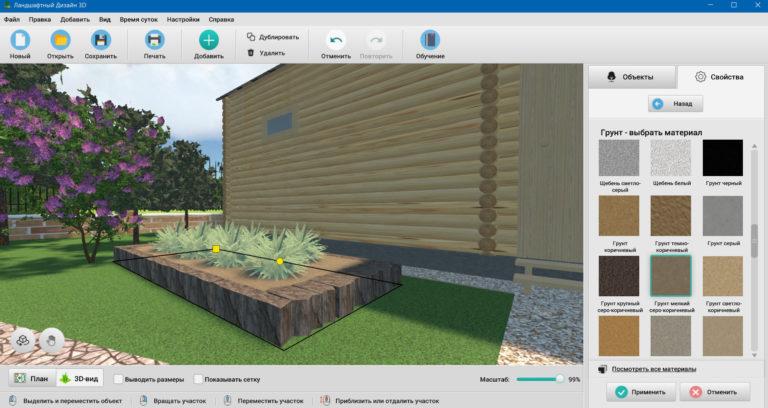
Children’s zone. For games, the central part of the territory behind the house or in the front part is chosen. The main thing is that it was clearly visible from the windows and children can be watched. The ideal surface for a playground is considered a rubber crumb, but until it is added to the program, the children’s corner can be “filled” with sand or laid with a lawn of another color. These will also cushion jumps and falls and are great to run barefoot on.

It is noticeable that the developers of Landscape Design 3D emphasize moving games. In the catalog there is a bicycle, soccer goal, basketball rack, trampoline and a large play structure with ladders and slide. Individual toys are not added, but you can take a car or ATV from the “Other” category and reduce them to child-size.
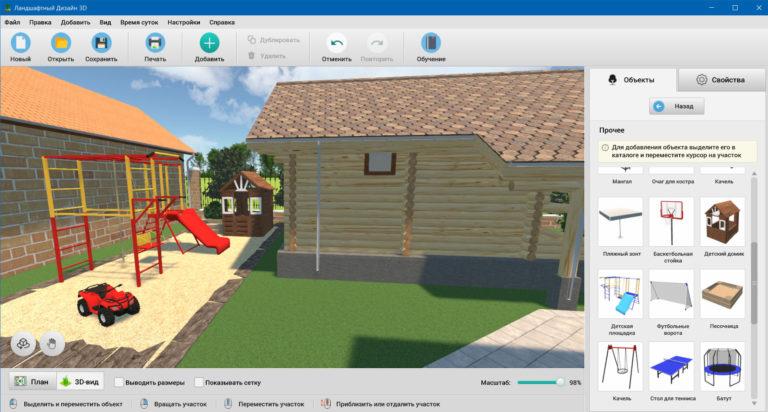
Abathhouse can look like a technical building or be a part of a house. Both options are available in the program catalog. If there is enough space on the plot, it is better to put the bathhouse separately. It can become part of the recreation area and be placed in front of the swimming pool, where you can take a dip after a steam bath. In addition, it is better to put the sauna complex separately from the dwelling from the point of view of fire safety.
If the plot is small, it is more appropriate to build a two-story house-bath. Steam room and washing room will occupy the bathroom of the first floor. On the second floor there will be bedrooms.
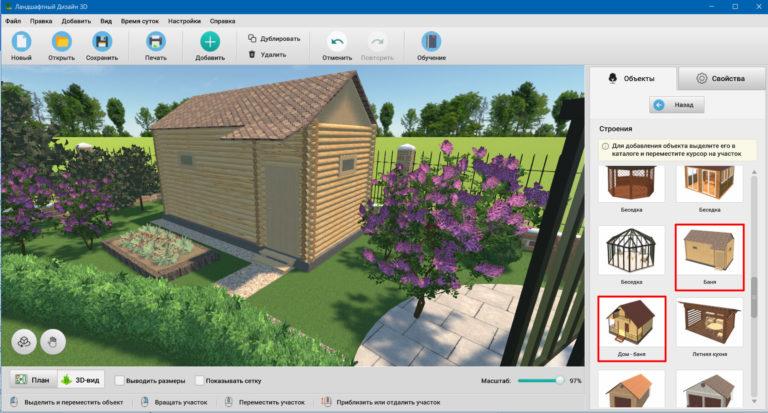
Parking. Places under the parking lot put usually in the front part of the territory, in order to get to the house faster upon arrival. If the dacha is used only in the spring and summer period, the car can be put under a canopy – made of tent or polycarbonate. In the program, the canopy can be made wider, if the parking is supposed to be for two cars. Also in the catalog there is a two-car garage 7×8 meters – enough for a couple of jeeps for sure.
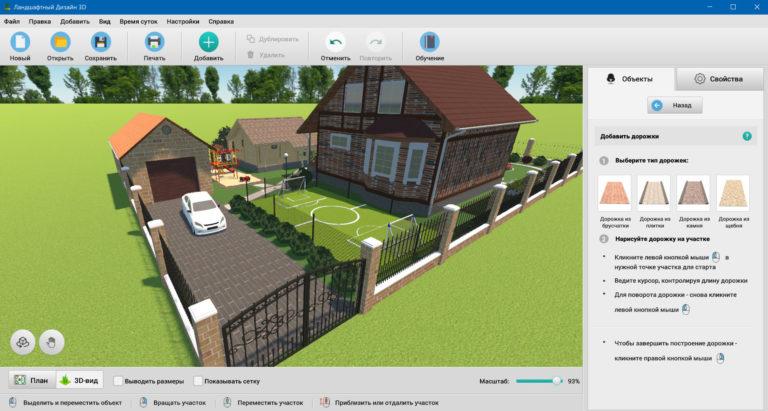
Fences. It is easy to enclose a plot with a fence in the program. Fences are “magnetized” to the boundaries of the allocated land, so the lines of stile or mesh-fence are even and put exactly on the edge.
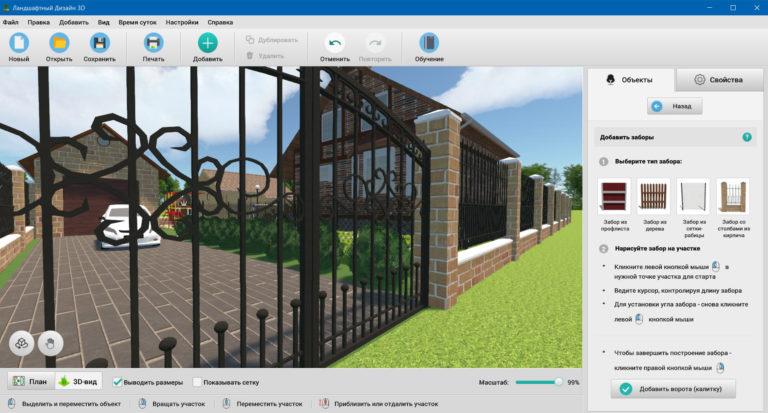
Is it possible to realize here the trends of landscape design for the year 2023
In 2023, the fashion for naturalness and “untrimmed” garden will continue. To create the illusion of wild nature, you need to choose in the program catalog coniferous and deciduous plants of irregular and natural forms – spruce, pine, shrubs, gooseberries, daisies. Arrange them chaotically and you have a forest right outside your house.
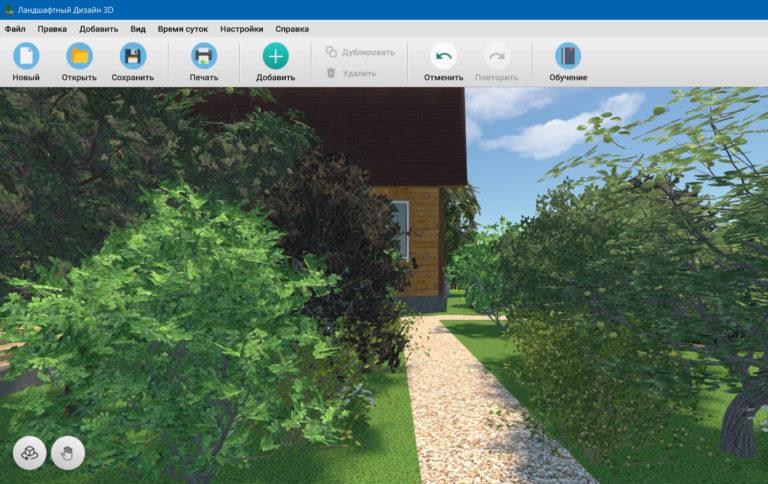
Also in the trend will be vegetable gardens, to which you do not need to bend over much. The beds and flowerbeds are created in tall boxes made of wood, brick or plastic, the working area is at waist level. In the Landscape Design 3D program you can also raise the sides.
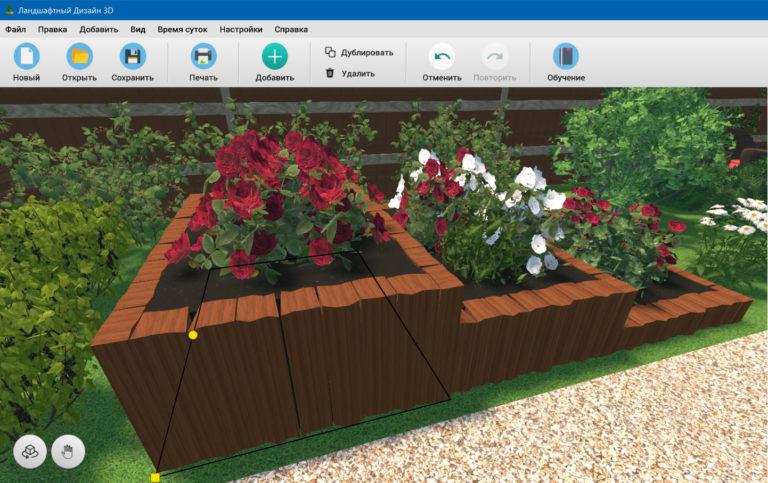
And in contrast to the trend for naturalness and “sloppiness” of the garden, minimalism is in fashion. In 2023, clear geometric lines and monocultural plantings will be considered successful. Garden in the style of minimalism can be organized using a fountain of the right shape, coniferous trees and hedges from the catalog.
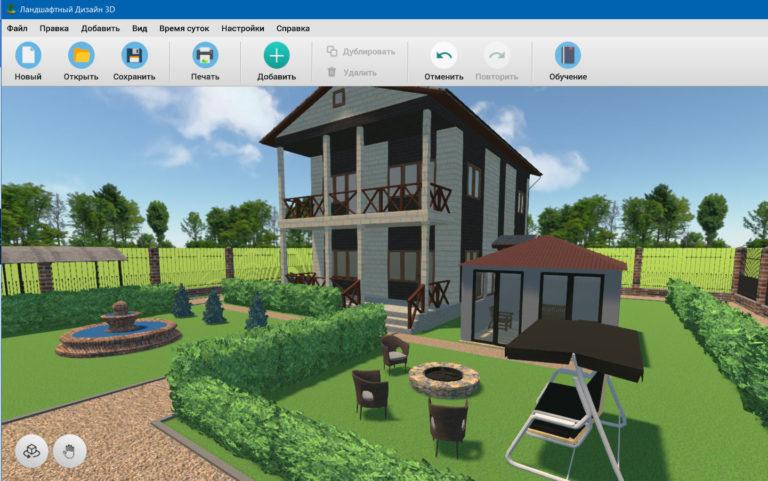
Summary
The Landscape Design 3D program is suitable to design a garden plot from scratch or to make changes to an existing one. 3D-modeling skills are not needed, so you do not have to involve a designer and pay him for the development of the project. The catalog is diverse and thoughtful, details and finishes are easy to change.
There are some inaccuracies in the construction of objects (no pipe at the bathhouse, for example), missing children’s toys and other small things, but visually the finished project looks like a real one. The 3D mode is really realistic.